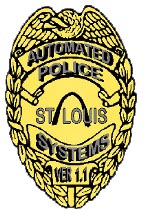 R.S.
Technologies, Inc.
R.S.
Technologies, Inc.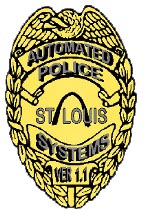 R.S.
Technologies, Inc.
R.S.
Technologies, Inc.You do all of the work setting up the A.L.E.I.R. report writing program and MySQL and it's all yours! You can install the software on as many computers as you like and you can use the program for as long as you wish for no charge! We do not charge anything for you to use our report writing or dispatch software. There are no yearly licensing fees or other hidden fees if you do not want us to support your report writing and dispatch programs. You will not be able to network the programs available on our Internet site. This option is available if we are supporting your department's use of the report writing and dispatch software. If you would like us to customize the report writing and/or dispatch software for your department, click here for options available to you.
Our report writing and dispatch software works with MySQL Server. All data entered into a report is saved into a MySQL Server Database. The MySQL Server is free. You can have as many connections to the server as your hardware will support.
We are giving our software away because we know the majority of departments out there can't afford it. Since you probably couldn't afford it, there was no chance you would purchase it anyway. If you do the work by following the installation instructions, it will cost you nothing to use. Now there is no reason why your department should not have a computerized records management system. There simply is no excuse for not having a computerized records management system.
There are several report writing and dispatch programs out there that are way overpriced and most of them are very expensive to use. We often hear stories about these software companies from our customers who tell us the report writing software from the other companies either didn't work as expected and/or the support was not there.
Many times, these other software companies trick police agencies into applying for and getting grant funds to obtain their report writing software only to discover the grant funds will eventually end. These departments are then on their own and now can't secure funding to use the overly priced report writing program they were using.
Now you can have a reliable and easy to use computerized records management program for next to nothing.
MySQL and Maria DB is free. You can find additional
information on MySQL Server at their website located at MySQL.com.
This program will work for a 1 man department as well as a 500 man department. The report writing program is designed to work on a single computer, Local Area Network (Peer to Peer) or a Wide Area Network (Internet or Intranet). You can have as many concurrent connections to the MySQL Server as your hardware, LAN and WAN can handle. MySQL Server will handle about 300 or so concurrent connections using any standard personal computer you can buy at the store today. You can have about 100 or so concurrent users using the report writing program at the same time with this many connections available. Do you have more than 100 officers using the software at the same time? If so, beef up your server (more RAM) and configure the MySQL Server to allow 600 concurrent connections.
How big is your hard drive? The last time I checked, there are some very large hard drives out there on the market! The technical answer to your question is it depends on the size of the partition on your hard drive and the type of file system you are using. See this link for more information on how much data you can store on your computer.
Use HeidiSQL to access your data files. If you install MariaDB, HeidiSQL will be installed along with MariaDB.
I would backup your data no less than once a week. Everyday would be better if you are a large organization and you are storing a lot of reports into the database.
You can run the report writing and dispatch software on Windows (32-bit or 64-bit), Mac and Linux (32-bit or 64-bit) macines. You can run MySQL Server on just about any operating system you like.
Yes. The free program available to you on this website only allows you to save data to your local machine. Our report writing program will allow you to access and write reports over the Internet or your LAN if we support your department's use of the program. You can even use the software on your laptop in the field and write reports in your patrol vehicle if you have wireless Internet access in your area. If you choose to use our software on the Internet, you should use a Virtual Private Network or use Stunnel to encrypt your data connection.
All officers writing reports are assigned a user name, password and security level. Only the officer who initially writes a report (original, supplemental or booking report) can access that report to make changes to it. Any supervisor can make corrections to an officer's report. Once a supervisor electronically signs off on the report, the report is locked and it can not be changed. If a change is needed after the report is approved, a supplemental report should be written documenting the change. You can write as many supplemental reports to an original incident (criminal or non criminal) as you wish. Any officer having access to the report writing program can write a supplemental report to another officer's original incident report.
The Uniform Incident Report captures all the data elements needed to generate NIBRS reports. The program does not generate a data export file for you and it does not generate a NIBRS Report. It will capture the information necessary for you to compile and complete your NIBRS reports.
You can't. This is something that is done by the programmer.
You will need to access and edit the "mocharge" table in the "lcaleir" database within MySQL. I suggest using HeidiSQL to edit this table on the MySQL Server.
You will need to access and edit the "streets" table in the "lcaleir" database within MySQL. I suggest using HeidiSQL to do this but you can use anything you like.
Not yet! We are planning to add this to a future release. All of the booking photos are saved to the "ar_photo" table in the "freealeir" database in the MySQL Server.
Sure! Anyone can use our software.
No! If you wish to install the software for a department and the department wants to pay you to install the software and modify it then have at it. We will not release the source code for the report writing and dispatch software to anyone for any reason. You can charge whatever you like for installing and configuring the report writing and dispatch software programs on a computer for your customers.
The fastest way to get your questions answered is to email your questions to us at info@aleir.com. If you have a question that is not answered here, there are probably others who also have the same question. If possible, we will post your questions to this FAQ so others can benefit from it as well. You can always call us at (314) 255-1948. If we miss your phone call, please leave a message and someone will return your call.
No. You should try to find a better Internet connection and download the files from our website if at all possible. The website contains the most updated version of the report writing, property management and dispatching program.
If you are having trouble downloading the files on our website, find someone with more computer experience to help you out. You might want to send us an email message explaining what it is you can't download in case there is a problem with our web server. We might be able to email you the files you need.
No. You should install the MySQL Server database on your computer. All data is saved to your MySQL Server database on your computer. Unless you want us to host your data, there is no need to have Internet access on your LAN. If you would like us to host your data, see this link for additional information.
The default user names, passwords and security levels are listed below.
Patrol officers and detectives normally have a security level of 10.
Supervisors are allowed to enter and approve reports. Supervisors can also edit a patrol officer's report. Anyone who approves a report should have a security level of 20. Once a supervisor approves a report, the report is locked and it can't be edited. If a report is approved by a supervisor, a supplemental report should be written.
System administrators have the security level of 40. System administrators can add, remove or delete a user from the system. Systam administrators can also access all of the data saved into the database form within the report writing and dispatch programs.
Generally, it is not economical for us to travel to your site to install and show you how to use the report writing and dispatch software. If you would like us to do this, we charge $200.00 a day plus travel expenses. If your department is within 100 miles of St. Louis, Missouri, we will not charge you anything for us to stop in and install the software for you if you are paying us for support. For more information on support options, please click here.
You do not need any special type of digital camera to import digital pictures into your reports. You can use any digital camera you wish to import digital photos into the arrest/booking report and the incident report as long as the digital images you are importing are "JPG" files. Most cameras you purchase today will save the digital images into a "JPG" file so you will not have to convert the format of the digital image before you import the picture into a report. By default, the MySQL Server will only accept jpg files smaller than 1 megabyte in size. You will need to change the maximum packet size from the default 1 megabyte file size if you are importing photos larger than 1 megabyte. See the section titled "Why can't I save photos to the report?" below for instructions on how to do this.
All photos saved into a report are saved into the MySQL database. You do not need to save the digital image on your computer's hard drive or keep the picture on your camera after importing the digital image into a report.
There are several ways to search report and dispatch data entered into the system. The report writing program will allow you to search vehicle, person, location and property data. You can also run a keyword search on report narratives. The dispatch program allows you to search calls by date, day or street. You can print a report of all calls by date, all officer activity and print a summary report of all incidents logged into the system.
You can always conduct an offline search and access your data from the MySQL Server by a number of different ways. One of the reasons why We use MySQL Server to store your data is so you can use any number of different software tools to access your data. If you are familiar with using M.S. Access, for example, you could import your data from the MySQL Server into M.S. Access. You could then run any custom query or report off of the imported data using M.S. Access. If you are familiar with Crystal Reports, you could develop any type of report you wish using the data stored in the MySQL Server.
You do not have to print a report if you don't want to do so. As long as you backup the MySQL Server database on a regular basis, you do not have to ever print a report if you don't want to do so.
You can export any report you write and save it to a disk or the computer's hard drive. You can then attach the file to an email message and send it to somoeone via email.
If we are hosting your data and we loose power, we have a backup power source (generator and battery backup) so we will not loose power to our server. If, for some strange reason, the Internet should go down, we will overnight your data on a CDROM or DVD Disk and provide detailed instructions to you so you can setup the MySQL Server on your network and get up and running with a minimal loss of time for officer's writing reports.
Yes you can. You can run the ALEIR Program on your computer and save the data to our test server from here.
The report writing and dispatch programs do not have a manual explaining how to use the software. We designed the programs using the KISS principle. The programs are very simple and easy to use as you will see if you install and run the software.
The Jeanne Clery Disclosure of Campus Security Policy and Campus Crime Statistics Act requires colleges and universities to disclose certain timely and annual information about campus crime. All public and private institutions of postsecondary education participating in federal student aid programs are subject to it. The A.L.E.I.R. Report Writing Program can help you capture this data. You can query the data entered into a report and generate your own custom reports using any software program you are familiar with that can open an ODBC Connection.
Yes. Many states are now require that all peace officers report specific information including a driver's race for each traffic contact made. You can use our database to record all contacts and help you collect your data.
You can use any word processor you like to write your narrative for your report. When you finish writing your report narrative using another word processor, copy the text to the Windows clipboard. You can paste the text of your narrative into the report writing program by selecting the "Paste" command button on the data entry screen for the report narrative.
You must have the below listed fields completed before you can clear a call and place an officer back into service.
When you select the "Update Main Screen (F-5)" command button and all four of the above fields have values in the text boxes, the officer dispatched on this call will be placed back into service and now be available for another assignment.
Report narratives are saved to a field having the MySQL Datatype of mediumtext. This field can have up to 16,777,215 characters. If you assume there are 2200 characters to a page, you can have about 7,626 pages of text in a report narrative. I hope I don't have to review that report.
Security of MySQL Server is very important. If you are planning to run the MySQL Server on the Internet and you plan to access your data from a remote location, you must follow the proceedures listed at the below URL to secure your data.
The ALEIR Program is written in LiveCode. LiveCode will run on MS Windows, Mac, Linux, Android and iOS operating systems.
Take a break! All of the instructions on how to install the report writing and the dispatch software are located on our website. Make sure you follow each step in the order specified in the directions to properly install the software. Try to find someone with more experience to help you install the software. If all else fails, send us an email and we will try to help you out.
Return To A.L.E.I.R. Home Page
 For More Information
Email info@aleir.com
For More Information
Email info@aleir.com