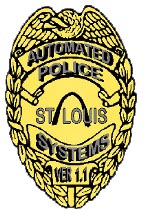 R.S. Technologies, Inc.
R.S. Technologies, Inc.This demo program is designed specifically for Missouri Law Enforcement Agencies. This program will run on M.S. Windows, Mac or Linux Operating Systems. This report writing program will collect all data required to capture information used to compile and report NIBRS data. All data is saved on our MySQL Server and you must be connected to the Internet to use it. Do NOT save any confidential information into this program. This online demo is setup to show you the program and anyone who downloads and uses this demo program will be able to access the information you save into your reports. This demo program is to be used to see how the program works when you do not want to install a MySQL or MariaDB server on your computer.
This version of the A.L.E.I.R. Program that has the below listed program modules.
Download the self-extracting WinZip file named ALEIR for Windows 1.0.0.26.exe listed below. When you finish downloading the file, run it and select the "Unzip" command button to extract the setup files to the "C:\ALEIR" directory on your computer's hard drive. Change into the "C:\ALEIR" directory on your computer's hard drive and run the "ALEIR.exe" file to use the program.
If you would like to run this program on a 32-bit Linux machine, get the compressed file named ALEIR for Linux.zip and extract it to any directory you like. Run the “Aleir” file to start the program. You may need to change the permission on the "ALEIR" file so you can execute this file before it will run.
For 64-bit Linux machines, get the file named ALEIR for Linux x64.zip
sudo chmod -R 755
followed by a space. Now drag the application package into the Terminal window. You should see something like "$ sudo chmod -R 755 /Users/USER/Applications/ALEIR64.app" in the Terminal window. Now press the enter key. Provide your password and you should now be able to run the application.
MySQL Server will hold all of the data entered into the report writing program. All data is saved into the program is saved to our MySQL Server. Do NOT save anything other than test data into this system. Any information you enter is available to anyone using this demo.
The default user names and passwords to access the demo ALEIR report writing and CAD program is listed below.
You can view screen shots of the forms in this version of the A.L.E.I.R. Program at the links below.
Uniform Incident Report Training Manual
Email us for additional information about this program.